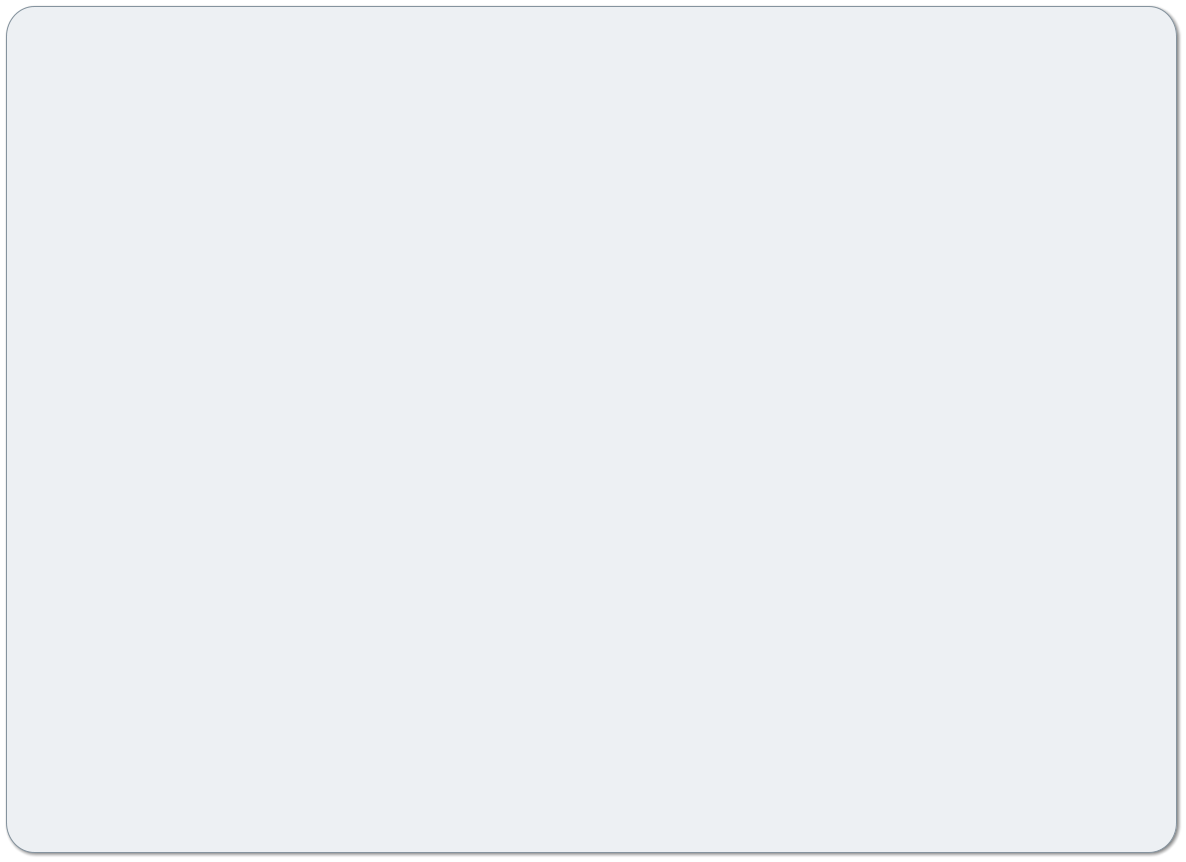
 The AIM Digital Photography Competition
Annual Independent Masonic Digital Photography Competition
The AIM Digital Photography Competition
Annual Independent Masonic Digital Photography Competition
 Enter The Competition
Enter The Competition

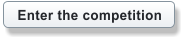





 Enter The Competition Here
Click to Email: info@digitalphotographycompetition.com
1 Find the pictures you want to submit on your computer.
2 Right click on each picture and rename it to your name and then a number
ie fredbloggs001.jpg or fredbloggs002.jpg (the .jpg is the filetype)
3 Click on the submit button below to start.
4 Make the payment/donation via paypal when shown. Ensure that if you are
submitting 5 photos you enter 5 in the appropriate box.
5 After clicking pay now you will be taken to the photo submission page.
6. Please ensure you select a category when submitting your picture.
Enter The Competition Here
Click to Email: info@digitalphotographycompetition.com
1 Find the pictures you want to submit on your computer.
2 Right click on each picture and rename it to your name and then a number
ie fredbloggs001.jpg or fredbloggs002.jpg (the .jpg is the filetype)
3 Click on the submit button below to start.
4 Make the payment/donation via paypal when shown. Ensure that if you are
submitting 5 photos you enter 5 in the appropriate box.
5 After clicking pay now you will be taken to the photo submission page.
6. Please ensure you select a category when submitting your picture.
 Any difficulties click to email us on difficulties@digitalphotographycompetition.com
Any difficulties click to email us on difficulties@digitalphotographycompetition.com
 If you need help email us
by clicking on the link below
If you need help email us
by clicking on the link below









